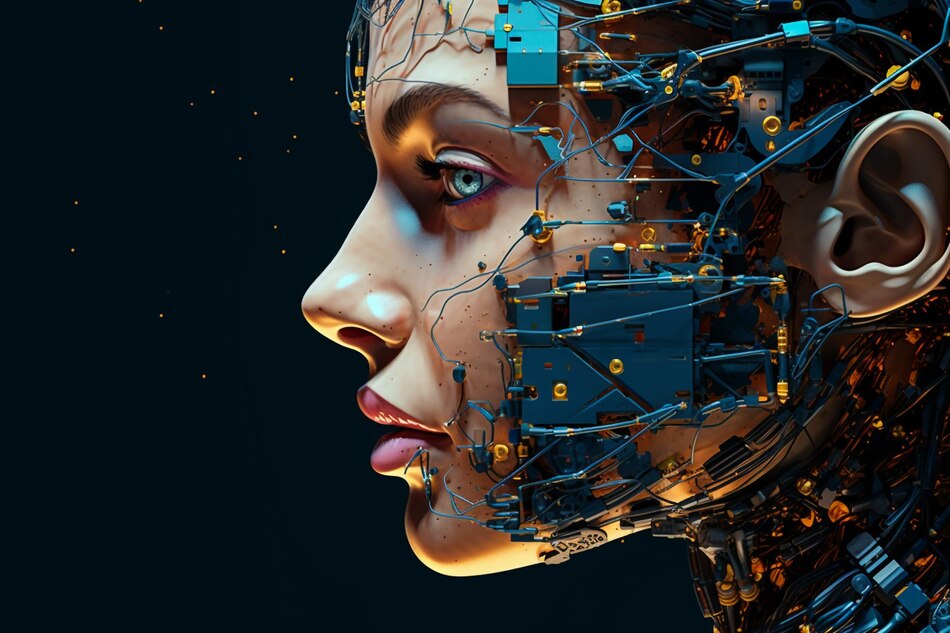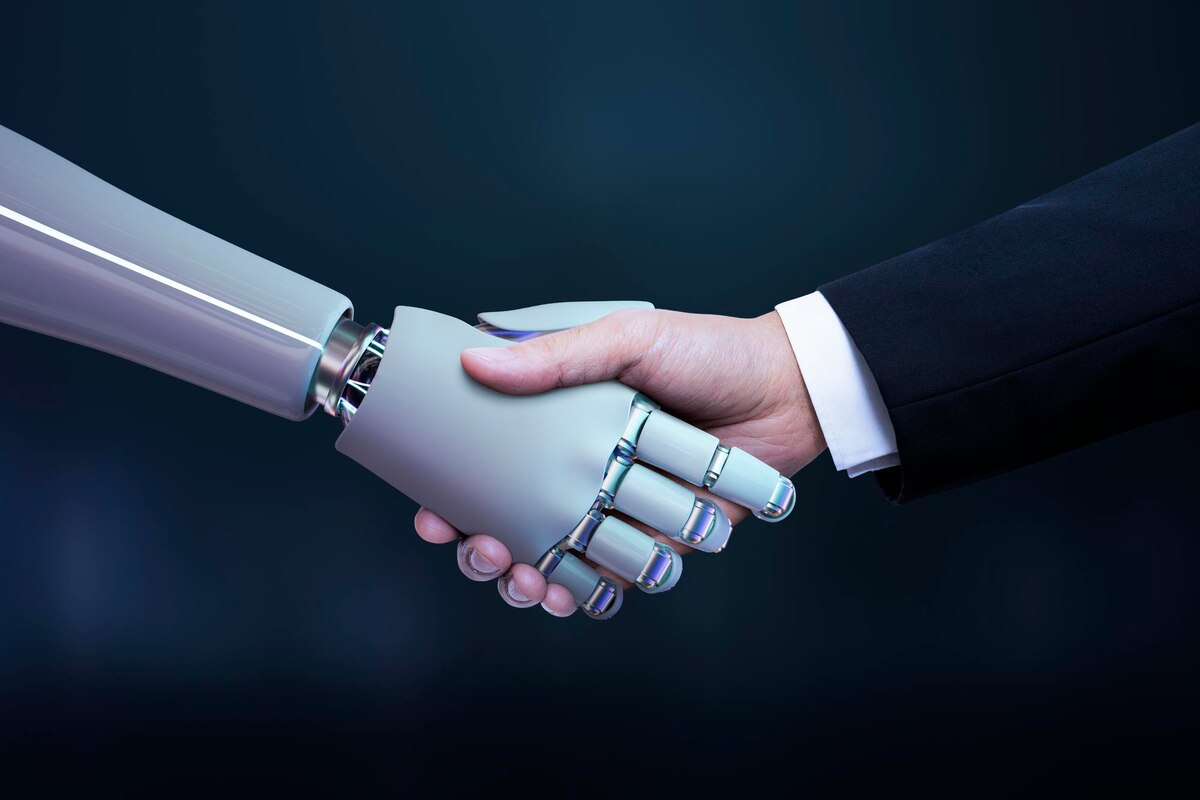Microsoft Copilot: Transforming AI Interactions With GPT-4 Integration And Real-time Internet Access
As of late 2022, ChatGPT has had a significant impact since it became popular. As soon as it started, there were 100 million users in just two months. The trend showed that people want AI to connect with them in interesting and valuable ways, which led to new ideas.
Other companies became interested in robots and large language models (LLMs), making them work more on their systems. Microsoft was well known. Bing Chat was released in February 2023. It is part of the search engine and can be accessed through any browser that supports Bing.
This meant that it could be used on websites on Windows, macOS, and Linux PCs, as well as on Android, iOS, and Windows Phone phones and tablets. As of November 2023, Bing Chat changed its name to Microsoft Copilot. It became a different iOS and Android app after Bing. Just in time for the holidays, it was put in app shops.
Installing And Configuring Microsoft Copilot
It’s on both Google Play and the Apple App Store. Google Play says that more than a million people have downloaded the app. The App Store puts it #6 among work apps as of this writing. Ensure your iPhone or iPad runs iOS and iPadOS 15.0 or later before downloading. Make sure that Android 8.0 or higher is installed on your device. These requirements are necessary for the Copilot app to work well on your devices. Get the app here:
- Get to your app drawer.
- Open the Apple App Store or Google Play.
- You can use the search bar to find Microsoft Copilot.
- Set up the app.
- Press “Next.”
- On the screen that says “Trying to connect,” hold down for a few seconds to get to the app’s main screen.
- In the “Ask Me Anything” box, type your question.
- Click “Submit” to get your answer.
You can also use the name icon in the upper left corner. That brings up settings. You can change the style to light, dark, or automatic. You can change your region and language to fit where you are and what you want to use. If you need to, you can delete your account from the privacy page.
Microsoft Account Sign-in Options
It is still unclear if the public can use ChatGPT without an account. For now, you have to sign up to use ChatGPT’s text commands and add them to your apps. Even the Microsoft Copilot online browser needs a Microsoft account for recognition and modification. But the new Copilot app for Android and iOS gives you more options.
Microsoft Login is not required. The usual page where you can type in directions and get answers appears as soon as the software is installed and set up. Copilot lets you use general questions and get online search results even if you don’t have a Microsoft account. No personalized help for you. The main page says that you must sign in to the CoPilot app to ask more questions and have longer chats.
GPT-4 Integration In The Copilot App
GPT-4 is a big step up from GPT-3. It gives you more great information, variety, and possibility. Like a robot vs. a personal AI assistant. The cost of GPT-4’s capabilities on ChatGPT. It would help if you were a $20-a-month ChatGPT Plus member for these features because GPT-4 is more complicated and uses much computing power.
The Copilot smartphone app is enough to give this type away for free. Like features that don’t need a Microsoft account, the GPT-4 type is an app feature. People can use this model and trade answers without having to sign in.
It is easy to turn on GPT-4. On the main screen, click the switch for GPT-4. This is where you enter your commands to change GPT-3. GPT-4 is on when a purple flash appears on the main screen. A quick text message and a warning about late replies will let people know about the switch to GPT-4.
Several Prompt Generation Methods
When you use the Copilot app on your iPad, iPhone, or Android, you don’t always have to type things to ask the AI questions. If unsure, click the camera icon, snap a picture, and send it to CoPilot. You can also use the visual camera search to recognize things or find similar ones in the app quickly. It works a lot like Google’s built-in reverse picture search.
The camera’s last feature allows for scanning barcodes and QR codes. The Copilot app can automatically read and open the link, which is helpful. The app shows and writes clues and has a microphone. Say what you want, and the app will record it, send it to the AI, and then do what you say.
Changeable Conversation Styles
A lot of AI programs give general answers. In your question, be clear about whether you want short, funny, or professional responses. Only some people want to type more. Microsoft Copilot is a simple option because its settings can be changed. The computer version of Copilot has it, even though it’s not new. This is the only thing that has changed: the new app needs this choice. How to do it:
- Copilot for the app launch.
- In the top right spot, click on the three dots.
- Pick “Show all Tones.”
This will provide you with three options for how to talk on your message screen. Before you type your question, you can tap “more creative” for more complicated and imaginative answers, “more balanced” for more standard and general answers, or “more precise” for shorter and more direct answers.
Real-time Internet Access
ChatGPT cannot connect to the internet in real-time without a paid account and apps. Up until a certain point, the program only uses training data. The model cannot answer a question about yesterday’s news because it doesn’t know enough about it. Microsoft Copilot for Android and iOS did this right.
Copilot values information that is spread out over a lot of pages. When you ask a question on Copilot, you get an answer immediately. The app also shows the temperature, weather, and percentage of precipitation in your area. The next day may also be seen.
Conclusion
Microsoft Copilot is at the forefront of the AI change by providing an open and easy-to-use platform for fun encounters. The app’s change from Bing Chat to stand-alone shows how clever Microsoft is. With GPT-4 integration, customizable styles, and a real-time internet link, Copilot pushes the limits of AI and shows us the future of engaging technology.